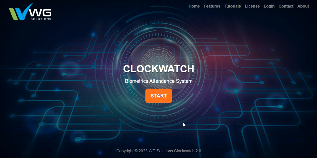VIDEO TUTORIALS
In this video, we'll quickly navigate you the landing pages of WGS CLOCKWATCH APPLICATION.
In this video, you'll learn how to add, edit and delete departments, how to associate an employee to a department and how to group employees by department as well assign signatories per department.
In this video, you'll learn how to add users of the system and assign a role to each user. Learn how to assign a user to manage 1 or more departments.
In this video, you'll learn the concept of Check In and Check Out rule in WGS CLOCKWATCH system. Learn how to create default check in or out time regulations for employees according to their job working time requirement.
In this video, you'll learn how to create check in-out rules.
In this video, learn how to map Check In or Out Time rules to employee's default daily work schedules.
In this video, you'll learn how to add Leaves (e.g Sick Leave) and Exemptions (e.g. Official Travel).
In this video, you'll learn how to add official holidays or holidays due to natural calamities so this reflect in the DTR and will not mark employees as absent.
In this video, you'll learn about pass slip and how it is reflected in the DTR.
In this video, you'll learn how to manage employees. You can add, edit or delete employees, change employee photo, view logs and add manual logs and print employee's DTR and SRA, set default schedule and check in or out rule and group them by departments and more...
In this video, you'll learn about the employee's profile page, how you can modify details, print DTR, create a login account, view logs and associated device information.